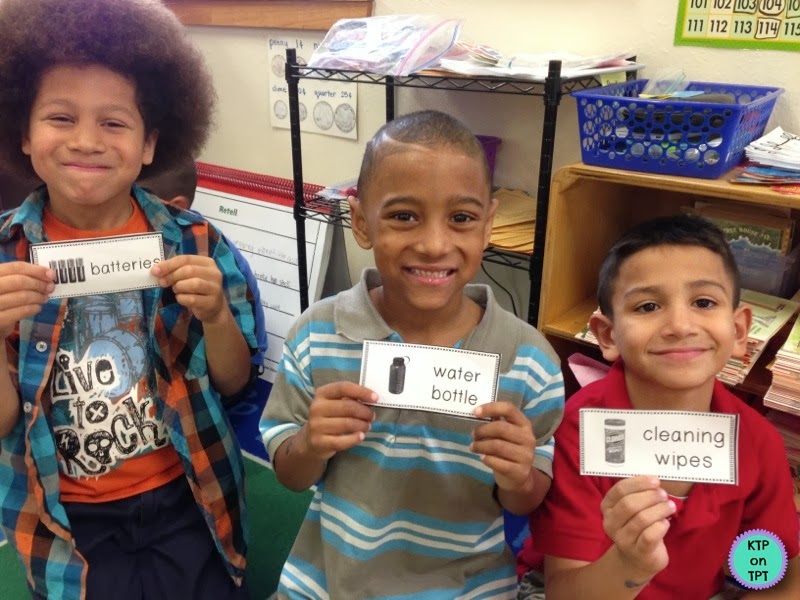He's tall...
He's funny...
He's orange...
Did you guess correctly?? I met Moby!!
I was so excited to take a picture with him at the TCEA conference today! My coworker and I literally walked down every aisle in the exhibition hall to find the Brain Pop booth!! We also got some bookmarks and pins for our classes. They are going to FREAK OUT when I show them this picture on Friday!
So today was my first day to attend the TCEA conference and I had a lot of fun! There was one presenter in particular that I really loved and I have to share all the great things she shared with us!! Her name is Tammy Worcester Tang and she had so many great tips to
share today! I'm going to look up the rest of her sessions tomorrow as well. This will probably be a fairly long post, but I promise it will be full of great ideas!!
Today she shared her top 20 technology tips and we all loved them! My coworkers and I kept looking at each other like "Wow!" "Great idea!" each time!
She shared a
tutorial on printing on sticky notes, which I've seen on Pinterest, but it was still great to see it in person. She also shared a lot of information about Google- tips for using Google Chrome, the Google drive and even doing better Google image searches.
If you use Google image searches, they've actually made it a lot more streamlined to find what you want. She showed us the 'Search Tools' button and all the different features to help refine your search. I did the same searches Tammy showed us and took some screenshots for you.
You can search by the copyright licenses to know how you can use the image.
You can search by color, because you always need to find purple cows, right?
You can even search by type of image to just show clip art, or just real photos.
Tammy also had some great tips about using Google spreadsheets for a variety of things. She even shared something she created for automatically generating short URLs and QR codes. If you are lucky enough to have iPads or other devices for your students to use and you have a website to share with them that is too long to spell out, you can just enter it in and it will create the bit.ly short URL and QR code right there for you! It's available on her website if you want to check it out
here.
Another online resource she shared is called
Flippity. It is a site that can turn information from a Google spreadsheet into online flashcards. I think it would be so much fun to use with my first graders to practice addition facts. All you do is create the spreadsheet with 2 columns, one for the questions (or addends) and one for the answers (or sums). From there, you publish it to the web, copy the link, paste the URL and press go! Then you'll have your flashcards all ready to share. You can set them to cycle through randomly and I can think of so many topics that would be fun- state capitols, vocabulary words, math facts, the list goes on...
I really enjoyed the tips Tammy shared about YouTube. Maybe you already have your own YouTube channel, but I didn't know anything about that! I love showing YouTube videos to my class, especially Harry Kindergarten, but I would be excited to have my own channel! There are so many ways that this would be helpful, for example, a kindergarten teacher at my school wants to create a library of recorded read-alouds for our students to watch at home. A lot of our students are not read to enough at home, or even at all, and it would be awesome if they could listen to their teachers at home!! Each teacher would be recorded reading a few great books and the kiddos could pick them out at home. Creating our own YouTube channel would be a create vehicle for sharing our videos! Tammy also shared a
resource she created for clipping YouTube videos through Google spreadsheets. You enter the video link, type in the time parameters you want and then it will produce a new link or even give you code to embed into a blog! It would be great to use for science and social studies lessons, when you just want to show a part of a longer video. It could also be fun to show part of a movie and then have the kids make up an alternate ending or predict what might happen next.
She also shared a few iOS ideas that would work on both an iPad or iPhone. There is a program called
Reflector that wirelessly broadcasts what is on your device onto a computer screen. If you have that computer plugged into an overhead projector, it turns your device into a mobile document camera! You could walk around the classroom during writing time and highlight great work or students who remembered to use finger spaces. You could project a science experiment, like plants growing on the window sill, so that everyone could sketch them in their science journals at the same time. You could even highlight and model behaviors during center time. She also recommended the app
AirSketch free, which turns your iPad into a wireless, mobile white board! You can draw Venn diagrams or practice spelling words without having to turn your back to the class to write on the board. She also shared the app
Notability, which enables you to write on any pdf document. The possibilities are endless with that one!
The last thing I'll share are a couple YouTube video from
StoryBots. I wasn't familiar with this set of videos before today, but they are super cute! We're starting on geometry next week and I found a video on circles and one on squares! So fun!
Click the image below to visit
Tammy's Technology Tips for Teachers!
What are your favorite technology tips? I'd love to hear them!!