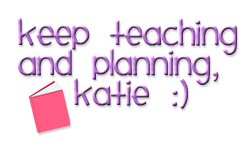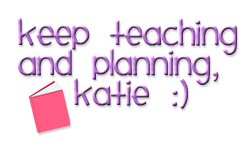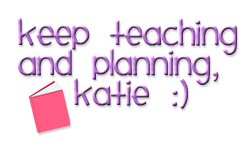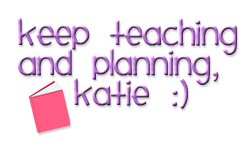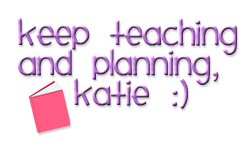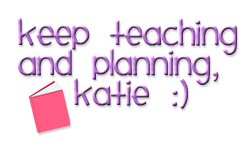How are you handling this shift to Distance Learning? How are you holding up, personally? Teachers across the country are working their tails off to create meaningful educational experiences for their students and it just makes me so proud to be an educator right now!! My district is launching our remote learning plan on Monday, with our first week of online learning. It has been challenging, but very exciting to be planning with teachers for this new venture.
We've had to do a lot of new learning and, for me, that includes Google Classroom. A lot of our teachers are using Google Classroom for assignments, so I've been educating myself so I can help trouble shoot. One issue that has come up has been assigning specific things to students from resources and files that teachers are using. Specifically, I've been looking into how to assign specific slides from a larger Google Slides presentation. I read a little about the GSuite App called
Slip-In-Slide that allows you to insert slides into multiple student presentations at one time, but I don't know much about it. I'm guessing that you have to have a GSuite account, which I know not all districts have. So the only workaround I know of is to create mini presentations based on the needed slides. I recently wrote a
blog post about my Writing Center and have been working on digital versions of my Writing Prompts to use in Google Classroom. I thought I'd do a little tutorial about picking certain Writing Prompts to assign to students in Google Classroom! I hope you find this helpful!
So let's start with the large Google Slides presentation. This one has 25 slides, each with one Writing Prompt and a space for students to respond.
Some people might want to make all 25 prompts available to their students and make a list/schedule for which prompts to complete. That works great as long as the teacher is checking each week to see that the students have completed the correct prompts. Since it's one long presentation, the students wouldn't be able to Turn In their assignment until all of the prompts were complete. That's definitely an option and if that works for you, great!! :)
Another option is to assign certain slides to the class. There is no way, that I am aware of, within a Google Slides presentation to assign anything other than the whole presentation. But here's how you can make it work.
Step 1- Make a copy of the entire Slides presentation. I'm going to rename it 'Week 1 April Prompts', which will make sense after reading Step 2.
Step 2- Look through the whole presentation and decide how you want to organize it for your students. My Writing Prompts contain 25 unique prompts, so there are more than enough to assign 5 per week. I can decide which 5 prompts I want to assign for the first week of April. Once I decide, I am going to delete all the other slides. Remember- this is a
copy of the other file so I still have the complete presentation in my Drive, I'm not deleting them forever!! Whew! My new file looks like this-
Step 3- Assign my new file to my students in Google Classroom. Remember to change the option to 'Make A Copy For All Students' after you add the file from your Drive.
Now all of my students have just the prompts I want them to have for the first week!! I will go back to my original file and repeat the steps with 5 different prompts for Week 2!
I really hope that this tutorial helped you! You can use these same steps with any Google presentation that you have. Please let me know in the comments if it did or if you have any other questions!
If you'd like to see more of my
April Writing Prompts Gone Digital! click the links below!!